Libby
Libby is a 100% free app where you can borrow E-books, digital audiobooks, and magazines from your public library. You can stream titles with Wi-Fi or mobile data, or download them for offline use and read anytime, anywhere. All you need to get started is a library card.

Libby is currently available for Androids 5.0+ and iOS 10+ (iPhone/iPad/iPod touch). It can also be accessed from desktop.
You can install Libby from the Google Play store or the Apple App Store
If you have a Windows computer, Mac computer, or a Chromebook, you can use Libby in your web browser at libbyapp.com. Make sure you are using the latest version of Chrome, Safari, Firefox, or Edge (Chromium).
What about the OverDrive app?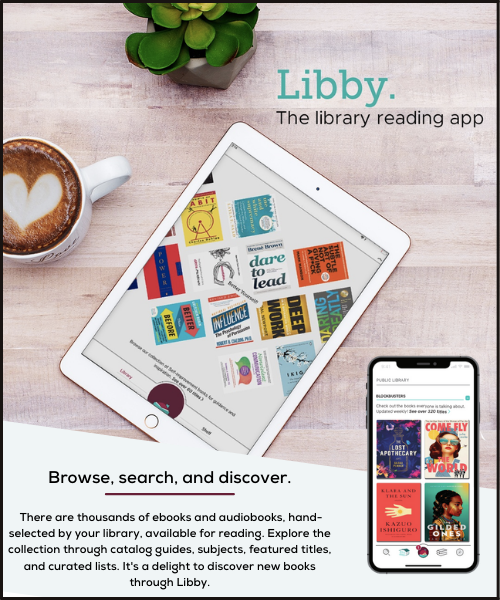
Libby is taking over!
Please note that the OverDrive app will be removed from all apps stores by February 2022 and will no longer be supported. It is recommended that users start making the switch to Libby as soon as possible to ensure there is no interruption to your reading.
If you have lists on OverDrive that you would like moved to Libby click HERE for a short video tutorial.
Need Help?
Check out the resources below or stop into the library and ask a Librarian.
Tablet Compatibility Warning
Not all tablets are compatible with the Libby reading app. Be sure to do your research before choosing a tablet or e-reader.
Tablets that are NOT compatible are:
- Amazon Fire
- This tablet has its own operating system and does not support the Libby App
- Kindle E-reader
- The base model of this e-reader does not support the Libby app. It is possible to download e-books from your computer to your Kindle but the Kindle will only allow one library to be authorized at a time
- Some Kindle tablets come pre-loaded with the Libby App
Have a question about Libby? Check out these helpful PDF quick guides created by the Perth East Public Library.
Downloading and Setting up Libby - A quick start how to guide
Libby Menu Navigation - Learn about the menu icons
How to Search - Learn how to search for titles and authors in Libby
The Library Collection - Learn about the Library collection icon and Libby's reading lists
Your Shelf - Learn about your Shelf icon
Timeline - Lean about your timeline icon
Tags - How to use Tags
Ebook Help - Read eBooks online, download to your computer or transfer the books to an eReader
Audiobook Help - Learn how to listen to audiobooks through Libby
Follow along with these helpful video tutorials. Here are a list of our most popular videos.
Browse, Borrow and Place Holds
For more Libby how-to check out our complete Libby Tutorial Playlist
Check out these helpful links by the creators of the Libby app
